1. invideo.io
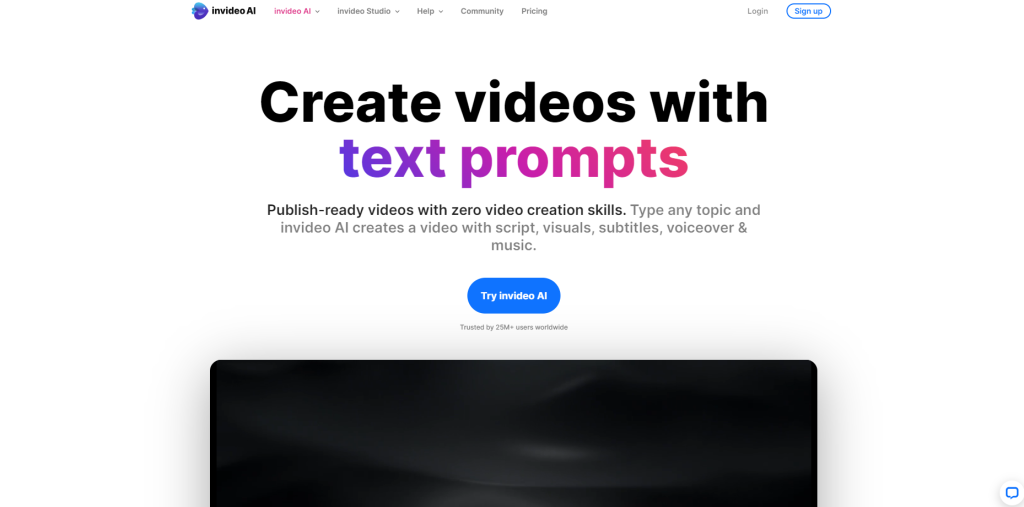
In today’s fast-paced digital world, creating engaging video content has become essential for brand growth and audience engagement. InVideo AI is revolutionizing the way we create videos by offering a platform that requires zero video creation skills. With just a text prompt, users can generate publish-ready videos complete with scripts, visuals, subtitles, voiceovers, and music.
The process is simple and instantaneous. Describe your idea, add optional details like video length or voiceover accent, and watch as your video materializes. Editing is just as easy, with text prompts allowing for quick adjustments, mirroring the experience of working with a human video editor.
Language barriers are not an issue with InVideo AI because it supports content creation in your preferred language and can translate videos into over 50 languages. One of its most innovative features is AI voice cloning, which enables videos to sound exactly like you, adding a personal touch without the need for hours of recording.
Whether you’re a novice or an established creator, InVideo AI offers plans tailored to your needs, starting from a free tier to more advanced options. This AI tool is your complete video solution, helping you save time, optimize workflows, and start new revenue streams. With InVideo AI, the future of video creation is here, making it easier than ever to turn ideas into impactful videos that can grow your brand and engage your audience.
2. Basedlabs

BasedLabs is a cutting-edge platform that’s transforming the landscape of AI-generated video content. It’s a place where technology meets artistry, offering a diverse range of AI-generated videos, from abstract animations to narrative-driven pieces. Here’s a concise overview of what makes BasedLabs stand out:
Key Features of BasedLabs:
- Diverse Content: Whether you’re into abstract visuals or story-rich videos, BasedLabs has something for every artistic taste.
- User-Friendly Tools: The platform’s intuitive tools make it easy for anyone to create their own AI-generated videos.
- Community-Driven: A vibrant community space to share, inspire, and collaborate with fellow creators.
- Dual Functionality: Enjoy unique AI creations by others or use the platform to express your own artistic vision.
- Artistic Freedom: Encourages personal exploration of art through advanced AI video generation technology.
Benefits for Users:
- Ease of Use: The platform’s design ensures that anyone can start creating videos with AI.
- Creative Exploration: Push the boundaries of traditional video art with the vast potential of AI.
- Community Engagement: Connect with a community of AI video creators and enthusiasts.
Conclusion: BasedLabs is an innovative platform at the forefront of AI-generated video content. It’s the perfect place for creators who want to explore the future of AI in media production. With its user-friendly interface, diverse content, and community focus, BasedLabs offers a unique and enriching experience for all users. Whether you’re a beginner or an aficionado, BasedLabs invites you to join its community and unleash your creativity.
3. Canva
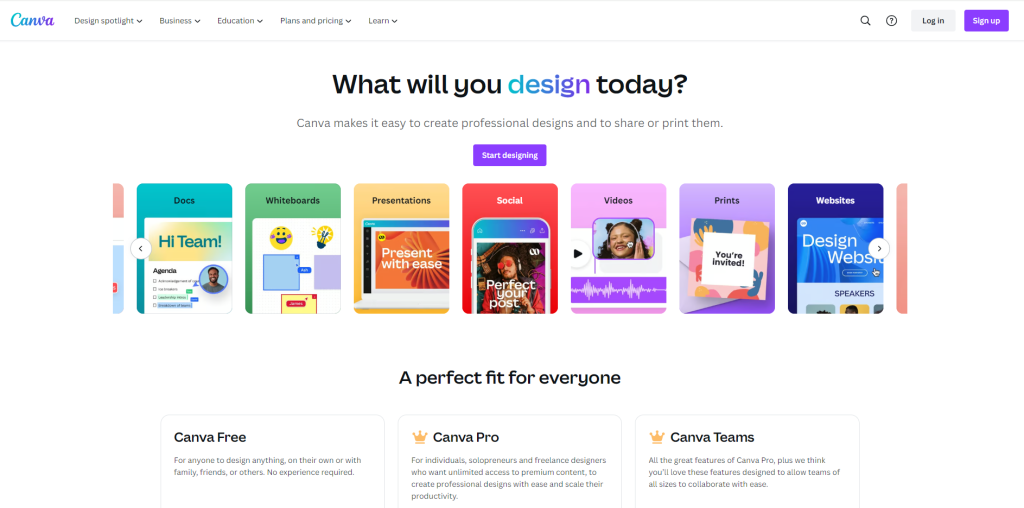
In today’s fast-paced digital world, creating professional-looking videos has become essential, whether for personal memories or business branding. Enter Canva’s Free Online Video Editor, a game-changer in video creation. With its user-friendly drag-and-drop interface, you can effortlessly craft engaging videos that stand out on any platform.
Canva simplifies the editing process with a suite of powerful tools. Upload media clips, arrange them on a timeline, and perform edits like cropping, trimming, and resizing with ease. The real-time collaboration feature allows teams to work together seamlessly, whether they’re in the same room or across the globe.
The magic of Canva lies in its AI-powered features. Magic Design for Video can auto-edit your footage, apply Beat Sync, and select the best transitions, transforming your content into captivating videos. Moreover, the AI-generated avatars can narrate your story in any language, adding a personal touch without the need for complex recording setups.
For those looking to enhance their videos with audio, Canva offers a vast library of pre-licensed music, sound effects, and voice-overs. With Beat Sync, your visuals will move in harmony with the rhythm, creating an immersive experience for viewers.
Canva’s versatility extends to its template library, catering to various industries with customizable designs. Whether it’s a social media clip, a YouTube intro, or an advertisement, you’ll find the perfect template to start with. And with built-in recording features, you can add your voiceovers or screen recordings directly within the app.
In conclusion, Canva’s Free Online Video Editor is not just a tool; it’s a creative partner that empowers you to bring your vision to life with professional flair. It’s time to unleash your creativity and make motion that matters with Canva.
4. Adobe Premiere Pro
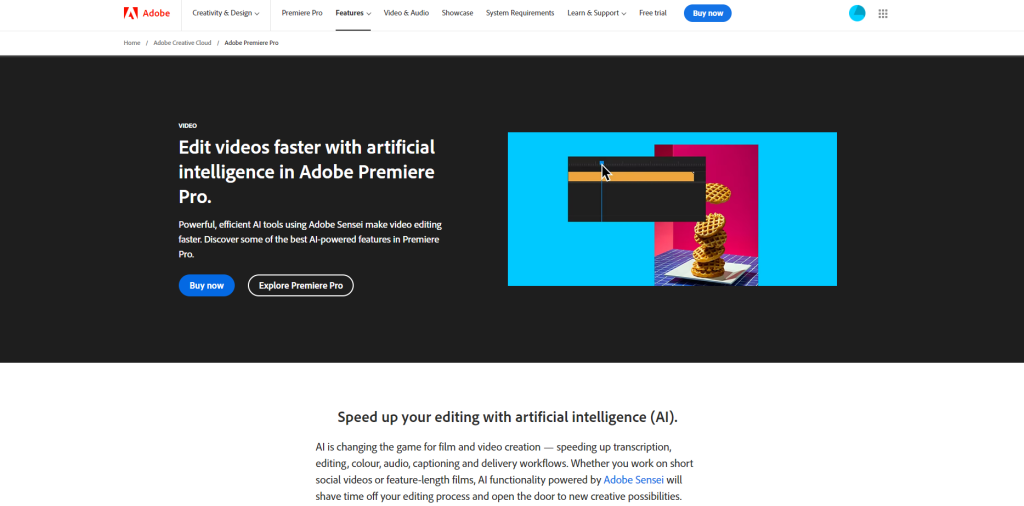
Thanks to Adobe Sensei’s AI-powered tools, Adobe Premiere Pro is transforming the editing process in the quick-paced world of video production. With the help of these cutting-edge features, content creators and filmmakers can streamline their workflows and devote more time to the artistic elements of storytelling.
AI is leading the way in video editing. Artificial intelligence (AI) improves the efficiency of challenging tasks like video reframing, color correction, audio adjustment, and transcription.
The features of Adobe Sensei free editors from the tedious details of post-production, so they can concentrate on creating engaging stories.
Making rough cuts is made easier with Premiere Pro’s text-based editing and speech-to-text feature. Editing video is as simple as editing a document, and users can choose text to add clips to and automatically create transcripts. Video content becomes more engaging on social media thanks to the speech-to-text feature, which also improves accessibility by offering accurate transcriptions in multiple languages automatically.
Improved Sound and Scene Recognition The Scene Edit Detection feature streamlines the editing of longer videos by automatically identifying and cutting scenes, while the Enhance Speech tool improves dialogue clarity by removing background noise.
Tools for Color Grading and Transitions Morph Cut ensures seamless transitions between clips, and Auto Color helps with quick color correction. Color Match and Auto Reframe, respectively, preserve the visual coherence of various shots and aspect ratios.
Syncerated Audio Levels and Soundtracks Remix and auto-ducking features save hours of laborious keyframe adjustments and synchronization work by maintaining the balance between audio and visuals.
The AI tools in Premiere Pro by Adobe Sensei are not just time-savers; they also unleash a world of creative possibilities that are revolutionizing the video editing industry and enabling creators to realize their visions with style and efficiency.
5. Veed.io
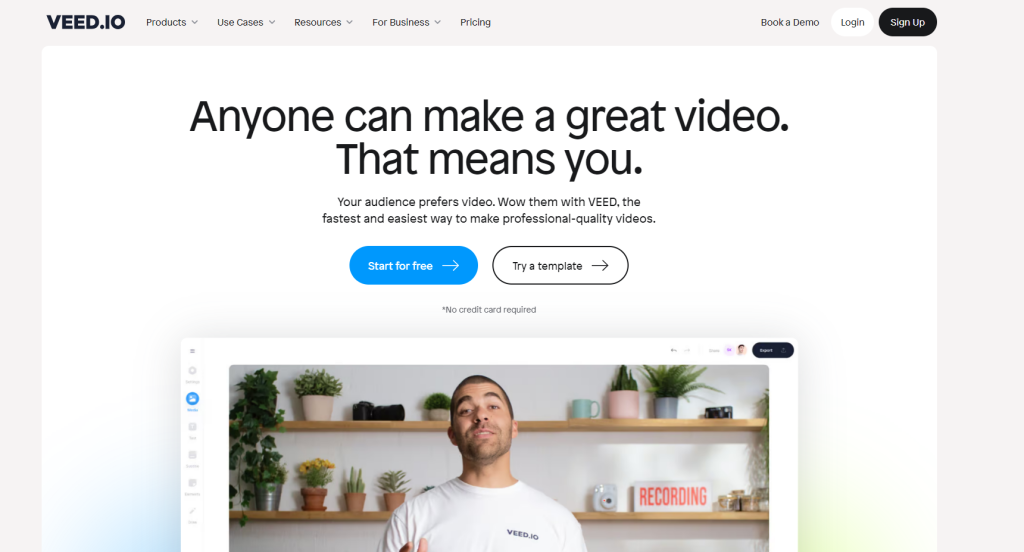
Thanks to VEED, producing high-quality videos is no longer the purview of specialists. Anyone can use this platform to create engaging videos that effectively convey messages to a wide audience. VEED is the most efficient and straightforward way to produce high-quality video content, which makes it a great option for a variety of projects.
Simple Video Production The intuitive VEED interface makes recording and editing a breeze. Whether you are making videos for social media, demos, or tutorials, the process is simple: just record your screen and webcam, and you will have professionally produced videos in no time.
AI-Assisted Dubbing VEED’s AI subtitling tool transcribes audio to text with a single click, providing translations and subtitles. With the ability to animate subtitles, this feature not only improves accessibility but also lends a touch of professionalism.
Smooth videos in a Snap VEED go beyond simple subtitling. It offers tools to add sound effects, remove background noise, and more, all of which are intended to help you easily polish your videos to the highest quality.
Embrace the ease of video editing with VEED and turn your creative vision into reality.

